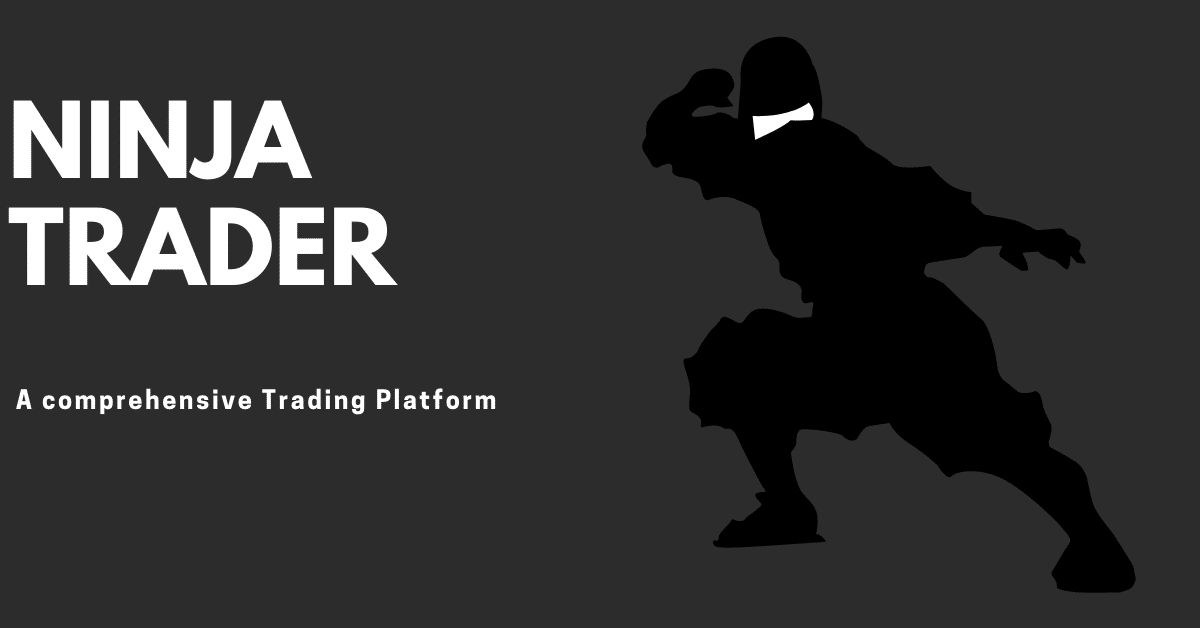Ninja Trader is the best comprehensive trading platform traders worldwide use. It is known for its advanced features, such as its ability to analyze and visualize market data. As well as its ability to automate trading strategies. This article will explore how to use the Ninja Trader, its order flow volume profile, imbalance indicator, and buy-sell pressure indicator.
To begin using Ninja Trader, download and install the program from the official website. After installing the program, you must establish an account and log in to the platform. Once logged in, you can access the main interface. That includes the market watch, chart, and order entry windows.

The Order Flow Volume Profile
One of the critical features of Ninja Trader is its ability to analyze and visualize market data. To use this feature, you must open a market chart to analyze. Once the chart is open, you can analyse the market data using various indicators and tools. For example, you can analyze the market’s buying and selling activity distribution by using the order flow volume profile.
The order flow volume profile is a tool used to analyze the market’s buying and selling activity distribution. It is a graphical presentation of the volume of trades at different price levels. It is often used with other order flow indicators, such as the imbalance indicator. The profile can be used to identify areas of support and resistance, as well as to identify potential trading opportunities.
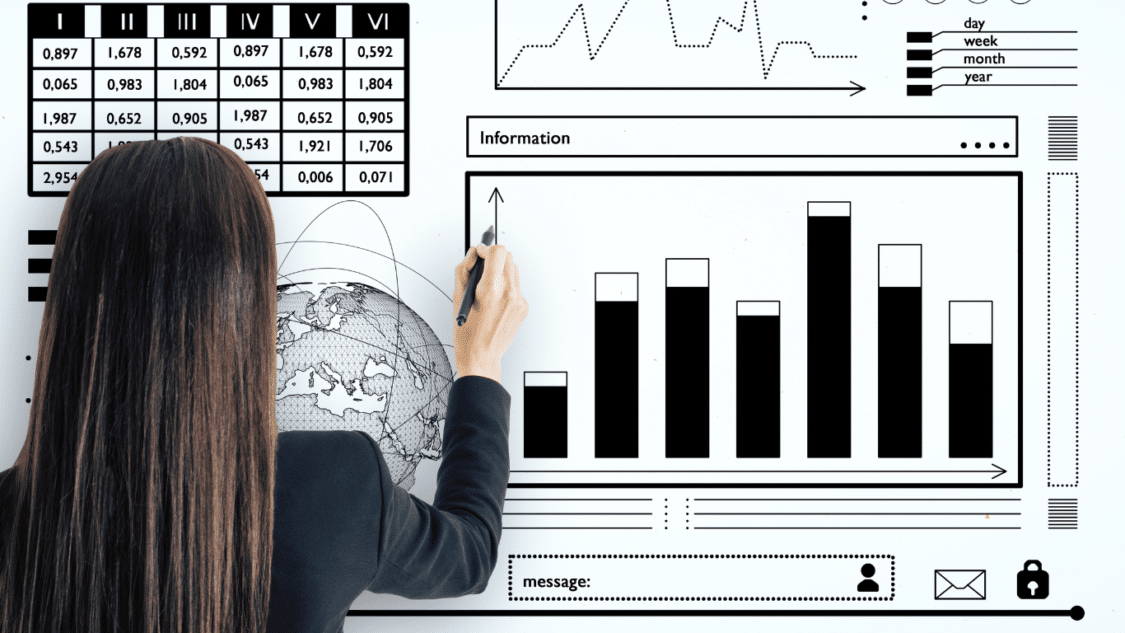
One way to use the order flow volume profile is to look for areas with a large concentration of trades at a specific price level. These areas are known as “volume clusters,”. They can indicate areas of support and resistance in the market. For example, suppose there is a large concentration of trades at a specific price level. In that case, it may indicate strong buying or selling pressure at that level. Hinting that the market is likely to move in that direction.
Another way to use the order flow volume profile is to look for patterns in the distribution of trades. For example, suppose there is a clear trend of increasing volume as the price increases. In that case, it may be an indication that there is intense buying pressure in the market. On the other hand, a clear trend of decreasing volume as the price moves higher may indicate intense selling pressure in the market.
The Imbalance Indicator
Another essential feature of Ninja Trader is its imbalance indicator. The order flow volume profile can also be used with other indicators, such as the imbalance indicator. This indicator measures the difference between the number of buy-sell orders in the market. By combining the information from both hands, traders can better understand the market and identify potential trading opportunities.
To use this indicator, add it to your chart and adjust the settings to suit your needs. The indicator will then display the imbalance between buying and selling activity in the market, allowing you to identify potential trading opportunities.
The Buy and Sell Pressure Indicator
Ninja Trader also includes a buy-sell pressure indicator in addition to the imbalance indicator. This indicator helps traders identify the market’s direction by analyzing the market’s buying and selling pressure. To use this indicator, add it to your chart and adjust the settings to suit your needs. The indicator will then display the buying and selling pressure in the market, allowing you to identify potential trading opportunities.

Can you use NinjaTrader in Australia?
Yes, Ninja Trader is available for use in Australia. Ninja Trader is a popular trading platform available for traders worldwide, including in Australia. It provides different features and tools for market analysis, trade execution, and position management. Traders in Australia may utilise the NinjaTrader platform to trade various financial assets like stocks, futures, and Forex.
It provides real-time market data, comprehensive charting features, customisable indicators, and an easy-to-use interface. Furthermore, Ninja Trader enables connection to various brokerage companies, allowing Australian traders to execute transactions through their preferred broker. It is crucial to remember that while NinjaTrader is available in Australia, you must ensure that you comply with any local trading and brokerage restrictions and requirements.
How much does it cost to use NinjaTrader?
NinjaTrader provides its customers with a variety of price alternatives. The free tool offers basic charting, market research, and trading simulation functionality. However, a separate data feed subscription is necessary to obtain real-time market data for live trading. Data feed costs vary based on the provider and the type of market data sought.
Furthermore, suppose you prefer to make live trades using the Ninja Trader platform. In that case, you must first open an account with a supported brokerage company, which may have its own cost structure and commissions or transaction fees. Although their costs vary, Ninja Trader also provides extra add-ons and premium features that might improve your trading experience. It is best to check their official website or contact their sales staff directly for thorough and up-to-date info on the fees of utilizing NinjaTrader.
Closing Thoughts
In conclusion, Ninja Trader is a comprehensive trading platform that offers advanced features to make your trading journey more manageable, such as an order flow volume profile, imbalance indicator, and buy-sell pressure indicator. These features help traders to analyze and visualize market data, identify potential trading opportunities, and make informed trading decisions. To start using Ninja Trader, download the software, create an account, log in to the platform, and familiarize yourself with the key features and tools.